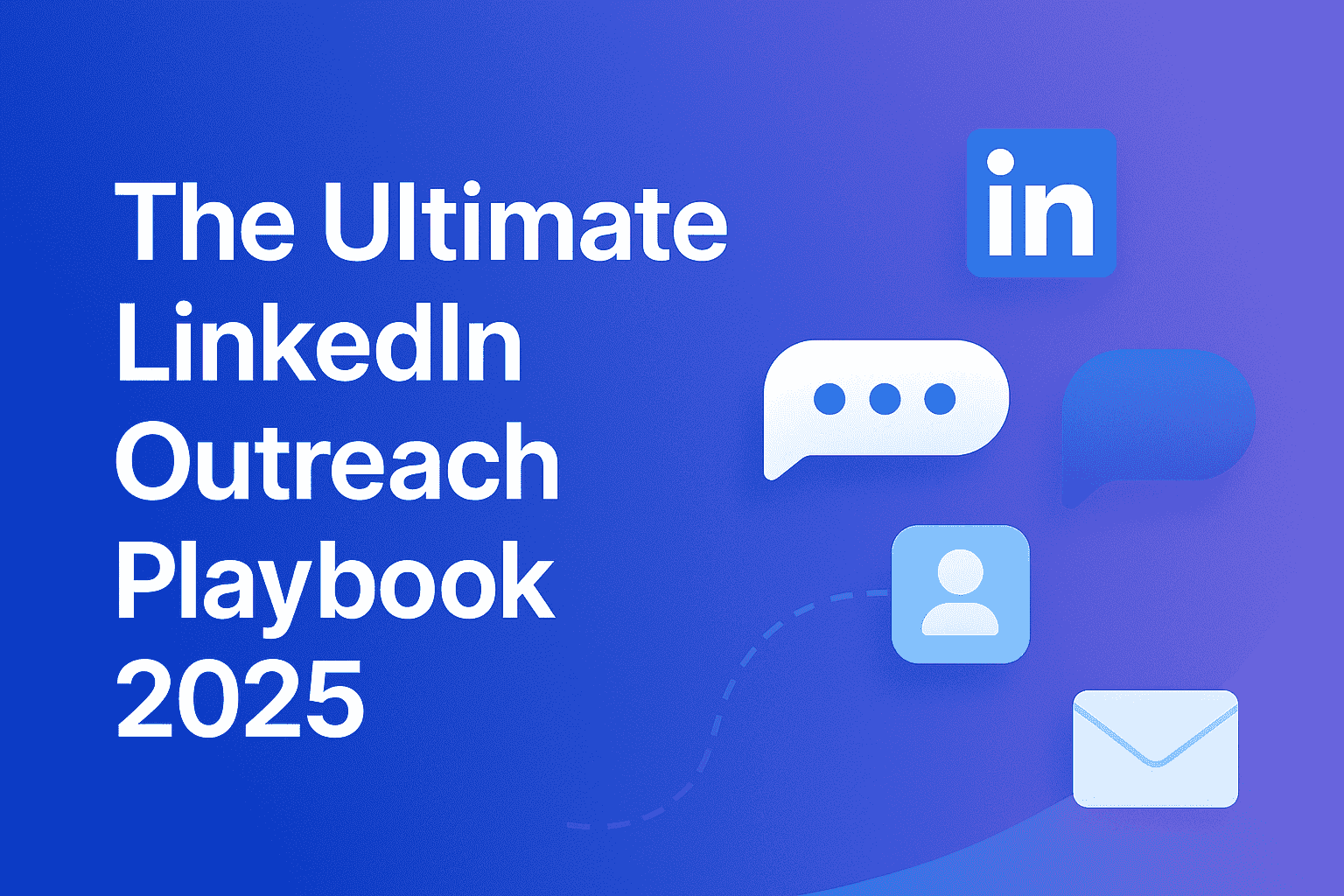Table of content
LinkedIn Sales Navigator is a professional sales tool that allows users to access, develop, and manage more leads on the site. Beyond the basic membership, this account offers additional capabilities that make it an excellent tool for sales professionals. Among these are advanced filtering capabilities, which enhance the precision of lead searches by utilizing various filters such as location, industry, position, and company size, among others.
Lead and Account Recommendations: The LinkedIn algorithm gives suggestions for leads that match your interests and your already connected networks.
InMails: You can send an InMail to any lead, regardless of whether they are in your network, and you will still receive alerts about their changes.
Real-Time Insights: You will get alerts and changes in companies, job functions, and market trends, making it easier to initiate relevant conversations.
CRM Integration: LinkedIn Sales Navigator integrates very well with widely known CRM systems, like Salesforce, HubSpot, or Microsoft Dynamics to easily transfer data.
The sales navigator is about revolutionizing the lead generation process with greater insights and a broader reach. It equips its users with the functionality to track important information, interact with prospects more efficiently, and easily identify the driving forces behind the sales generation process.
How do you utilize LinkedIn Sales Navigator?
The effective utilization of LinkedIn Sales Navigator can rewrite the words and rules in your sales and lead generation playbook. Here is how you do it:
1. Start by setting up your LinkedIn Sales Navigator account: Sales Navigator needs a LinkedIn Premium subscription. It includes these steps:
Select the Sales Navigator tab underneath your LinkedIn account.
Customize preferences, target accounts, and leads.
Configure sales preferences by creating a model of the best customer based on geographical location and other factors, such as industry, job function, or any seniority level.
2. Find leads and accounts: LinkedIn Sales Navigator introduces you to intensive search filters. This allows you to target the right prospects for your company. You can refine your search using any of the following criteria:
Keywords: Use industry-specific terms to find prospects.
Company: Filter leads by company name.
Role/Job Title: Find decision-makers by searching for individuals with specific job titles.
Location: Narrow down your search to a specific region.
Company size: We filter leads based on the size of the company they work for.
Industry: Search for people in industries that interest your business.
Once you have filtered through the advanced search options, you can begin saving leads and accounts, so you receive updates and insights directly.
3. Leads and account recommendations: The algorithms it uses suggest leads and accounts based on your interests and activities.
This helps the salesperson discover new prospects that they wouldn't have had if they hadn't used it, thereby expanding their reach and creating new opportunities.
Save these suggested leads for further engagement and review changes to their profiles.
4. Engage with Prospects Through InMails: One of Sales Navigator's best features is its InMail messaging system, which lets customers contact prospects outside their LinkedIn network. Utilize email for:
They use personalized messages to introduce themselves and their services.
Starters for conversations about mutual connections or common industry trends are available.
Proving value by talking about a lead's problems and how your product or service can be the solution to them.
InMails are more effective than cold calls and allow for targeted personal communication with leads.
5. Track leads and get insights in real time: LinkedIn Sales Navigator gives you real-time updates from the leads and accounts saved about key contacts and accounts.
Monitor changes such as job transitions, company updates, and new connections. Insights like these are invaluable in keeping your conversations fresh and timely.
You can also follow accounts specifically for company news, leadership changes, and updates on products that give you a reason to connect with prospects with pertinent information.
How LinkedIn Sales Navigator can help with lead generation?
The LinkedIn Sales Navigator is a game-changer for people who generate leads. The tool equips the salesperson with strategies and tools needed to identify, nurture, and close deals efficiently. Here is how:
1. Better Targeting for Leads: Advanced search filters in Sales Navigator help narrow down the best leads by job title, location, company size, and more. The granular targeting here decreases the time wasted on the wrong leads and increases engagement with the best possible prospects who are most likely to convert.
2. Deeper Prospecting with Lead Recommendations: Lead Recommendations utilizes LinkedIn's algorithm to automatically generate leads based on your activity, searches, and preferences. Open up your opportunities to prospect with people you would not otherwise find through a manual search. This saves your time when prospecting for potential clients.
3. InMail for Direct Communication: The privilege of sending direct messages via InMail helps users bypass traditional barriers, such as gatekeepers or the unavailability of direct contact. This automatically increases your chances of engaging a decision-maker, thereby initiating deep conversations that lead to meaningful actions.
Personalized and strategic messaging through the use of InMail creates multiple opportunities for responses.
4. Real-time updates of leads and accounts: Sales Navigator provides a real-time view of saved leads and accounts so that salesforces will always be notified about significant changes in lead status concerning company or job. This knowledge enables salespeople to reach the right time and tailor conversations to respond to particular circumstances, which consequently maximizes lead conversion rates.
How can LinkedIn Sales Navigator help with CRM integration and account management?
It integrates with CRM systems, and its usage in account management is one of the greatest advantages are:
1. Integration with CRM: Sales Navigator allows integration with some of the most widely-used CRM systems, such as Salesforce, HubSpot, Microsoft Dynamics, and many others. It enables seamless data flow from LinkedIn to your sales management tools. For these and several other reasons, integrating your Sales Navigator with CRM is a must. Some of which are:
Automatic Data Syncing: Sales Navigator will automatically bring in relevant lead and account data from LinkedIn into your CRM, thereby saving you on manual entry.
Centralized Lead Management: By centralizing all your prospect's information in your CRM, you can monitor and manage leads more effectively.
Seamless Interaction: Sales representatives can interact with leads from their CRM using LinkedIn Sales Navigator while ensuring that all interaction records will be available later for reference.
2. Management of accounts: Sales Navigator helps salespeople manage multiple accounts by offering key insights plus trackable activities on your network. Some of which are:
Account Activity: Get real-time updates on saved accounts—including changes in company leadership, new job postings, and major industry news.
Customize Outreach: Sales Navigator allows sales teams to customize their outreach on a company-by-company basis according to that company's current needs and recent activity.
Account Segmentation: Segment and categorize your target accounts according to criteria such as company size, industry, or past interactions. It is a better provider of solutions to the sales team as it takes charge of their workload and prioritizes the most important opportunities.
Conclusion
LinkedIn Sales Navigator is a robust lead-generating tool; through it, the company aims to help its sales force achieve better performance by making their lead generation, account management, and integration into CRM easier. Sales Navigator, instead of using simple search filters, real-time insights, and lead recommendations, enables targeting and engagement with more prospects, thereby increasing conversion. It also effectively tracks and handles leads and accounts in CRM, enabling sales teams to continuously improve the process and propel growth forward.
With today's competitive sales, you can stay one step ahead with tools like LinkedIn Sales Navigator, which will help you create quality business relationships. Do you want to broaden your reach, generate leads, or enhance the effectiveness of your account management? Sales Navigator has got it all.
Get your next meeting in a
matter of minutes.
Free Trial
Latest
The Ultimate LinkedIn Outreach Playbook 2025
A practical, modern guide to mastering LinkedIn outreach in 2025 — learn how to boost reply rates, p
12/1/2025How to Find 100 ICP Leads Without LinkedIn Sales Navigator
Generating 100 targeted ICP leads doesn’t require LinkedIn Sales Navigator. Learn how to leverage fr
11/28/2025