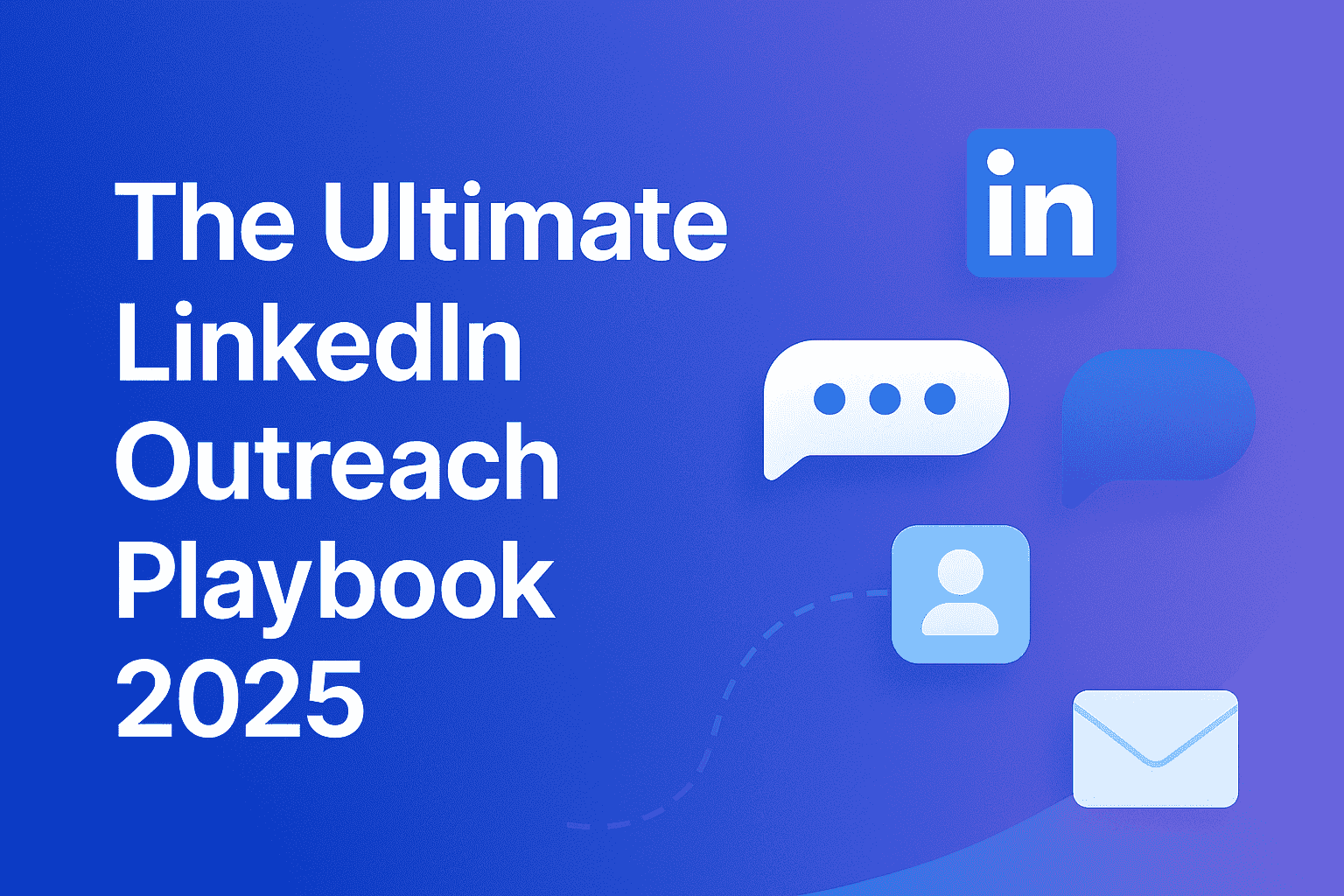Table of content
Your LinkedIn profile in today's competitive market is the first impression that potential employers will give you. By adding volunteer experience, one can add more spice to your profile and imply skills as well as community commitment and social responsibility. With this guide, we will walk through how to add volunteer experience on LinkedIn, the importance of doing so, and practice steps to make this section of your profile truly optimized.
Why do I need to put volunteer work in my LinkedIn profile?
Adding volunteer experience to your LinkedIn profile has several reasons. At least, it represents some reflection of personal values, not to mention a personal responsibility toward society. An increased number of employers these days are looking for job seekers who show purpose that does not limit their efforts and actions only to professional needs.
Steps for Adding Volunteer Work to Your LinkedIn Profile:
1. Log in to Your LinkedIn Account: When you are at your home page, sign in to your account by logging into it using your username and password.
2. Locate your Profile: Click on the top right corner of your home page where your profile picture or "Me" icon resides. This shall open up your profile.
3. Scroll Down to the Add Profile Section: Position yourself at the "Add profile section" button that lies at the top right part of your profile page.
4. Click Add Volunteer Experience: Then, you should see Volunteer Experience in the section "Additional". All you have to do is click this and you'll be taken to a page where you can include your volunteer work.
5. Input Your Details: From here, you can start filling out some important details:
Organization Name: It is the name of the organization where you volunteered
Role: This is the title at the time of your volunteerism
Location: Their address
Dates: Time where you volunteered.
Description: Summary of responsibilities and accomplishments. This is where you can highlight volunteer work on LinkedIn effectively.
6. Save Your Changes: Once you have done all the steps to put in all the details that are required, click "Save" to add it to your profile.
Tips for showcasing volunteer experience on LinkedIn
To really "showcase volunteer experience on LinkedIn," use the following best practices:
1. Be Concrete: Use measurable outcomes if possible (such as "Coordinated 10 volunteers to design a community fundraising event that netted $5,000").
2. Align to Your Career Goals: If you have a career change in your sights, select volunteer work that demonstrates experience of skills applicable to your desired career.
3. Use Keywords: Incorporate relevant keywords in your descriptions that will help optimize your profile for searches (such as project management or event coordination).
4. Include Media: You must attach pictures or files that reflect your volunteer work.
Reasons to Add Volunteer Roles on LinkedIn:
1. Showcase Skills: You can show the skills you develop, which might be relevant to your professional life such as leadership, teamwork, or communication.
2. Enrich Your Profile: You make your LinkedIn profile holistic that attracts recruiters who need diversity in their candidates' profiles.
3. Networking Opportunities: Volunteer experience can expand your network, which may in return trigger job opportunities or professional contacts.
4. Career Change: Volunteering can be the most practical way for you to test other fields by giving you hands-on experience within new fields. It is therefore a fantastic way for career pivoting.
How to Rearrange Volunteer Experience on LinkedIn?
At times, you will need to rearrange the volunteer experiences in an orderly sequence that reflects your career trajectory. Here is how:
1. Go to Your Profile: Scroll down to where all your volunteer experiences are.
2. Click the Edit Icon: Hover over the volunteer experience section and click on the pencil icon.
3. Drag and Drop: Now you should be able to drag and drop the experiences to rearrange them as you would like.
4. Save Changes: Just save your profile after changes.
How to Remove Volunteer Experience on LinkedIn?
To delete a volunteer experience, follow these steps for any reason:
1. Visit Your Profile: Once more go to your profile.
2. Find the Volunteer Experience Section: Scroll and locate the experience you want to remove.
3. Click the Edit Icon: Next, to the experience click the pencil icon on the right-hand side.
4. Select Delete: Once you find the delete option, confirm your selection.
5. Save Changes: Make sure you have saved your profile for any changes
How Can You Get Help in Optimizing Your LinkedIn Profile?
There are a few steps you can take if you do not know how to optimize your LinkedIn profile:
1. LinkedIn Help Center: Check out the official LinkedIn help center for articles and tutorials.
2. Career Coaching: Recruit a career coach or an optimization service on LinkedIn to get personalized support.
3. Networking: Ask your contacts for tips or to review your profile.
4. Join the LinkedIn Groups: Participate in groups on career development and LinkedIn strategies for some additional tips and resources.
Why It Matters?
Optimization of LinkedIn profiles happens to be very important in today's digital job market. An optimized profile makes you more visible to the recruiters and potential employers. Under this context, volunteer work can also help highlight soft skills, commitment and orientation to the organizational values, thus making the candidate more appealing.
Conclusion
Putting volunteer experience in your LinkedIn profile would give you the power to enhance your personal brand and communicate your commitment to social responsibility. Once you have taken all the steps provided in this guide on how to add volunteer experience on LinkedIn and empowered yourself with LinkedIn volunteer experience tips, you can create a profile that stands out.
Remember, your volunteer experience is not a series of activities on your own resume but a trademark of what you stand for. Now, you can reflect on your own being and stand for who you are on your professional journey through this optimizing LinkedIn with volunteer experience. This will open doors to opportunities from more meaningful careers and relationships.
Get your next meeting in a
matter of minutes.
Free Trial
Latest
The Ultimate LinkedIn Outreach Playbook 2025
A practical, modern guide to mastering LinkedIn outreach in 2025 — learn how to boost reply rates, p
12/1/2025How to Find 100 ICP Leads Without LinkedIn Sales Navigator
Generating 100 targeted ICP leads doesn’t require LinkedIn Sales Navigator. Learn how to leverage fr
11/28/2025