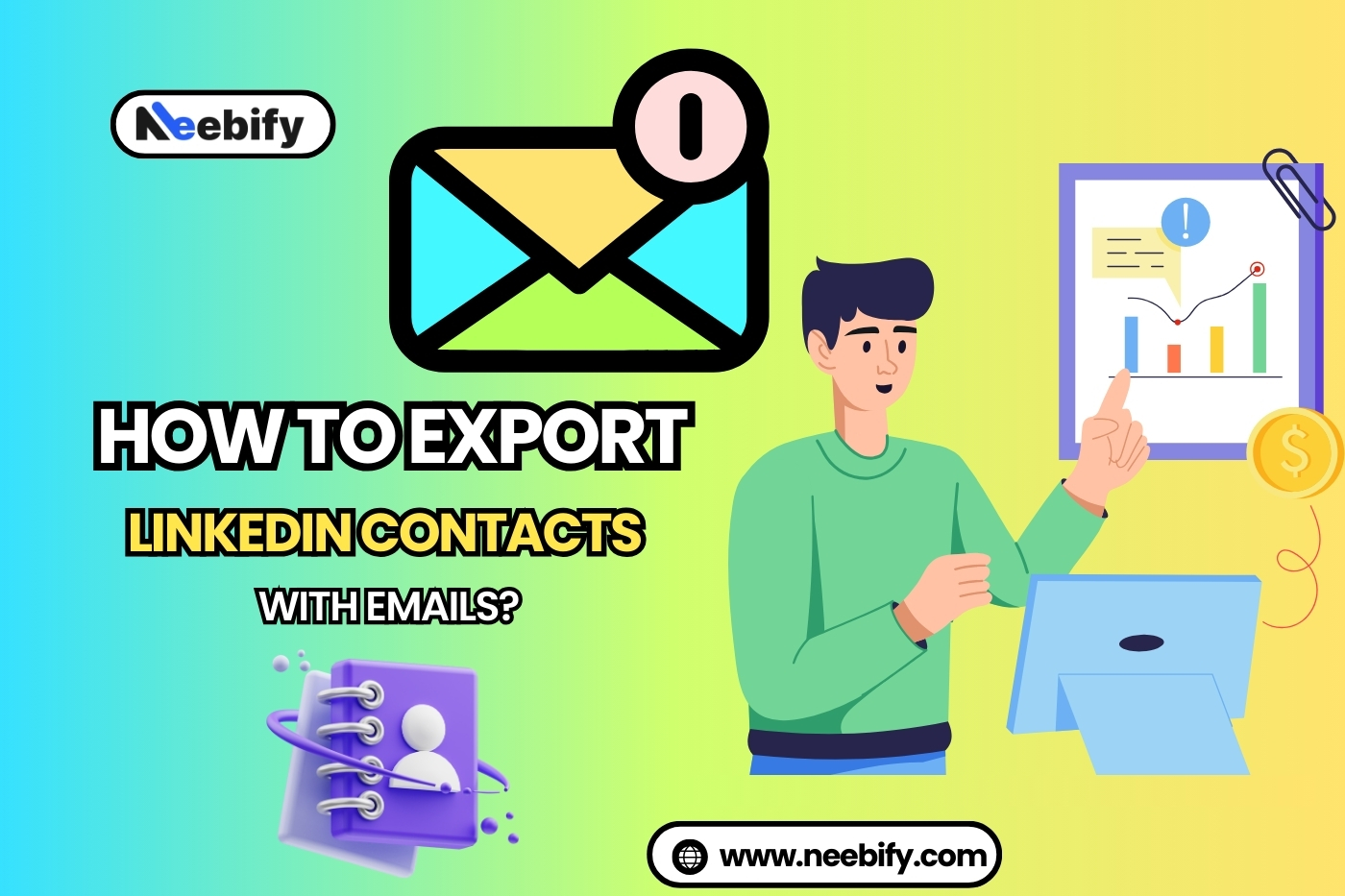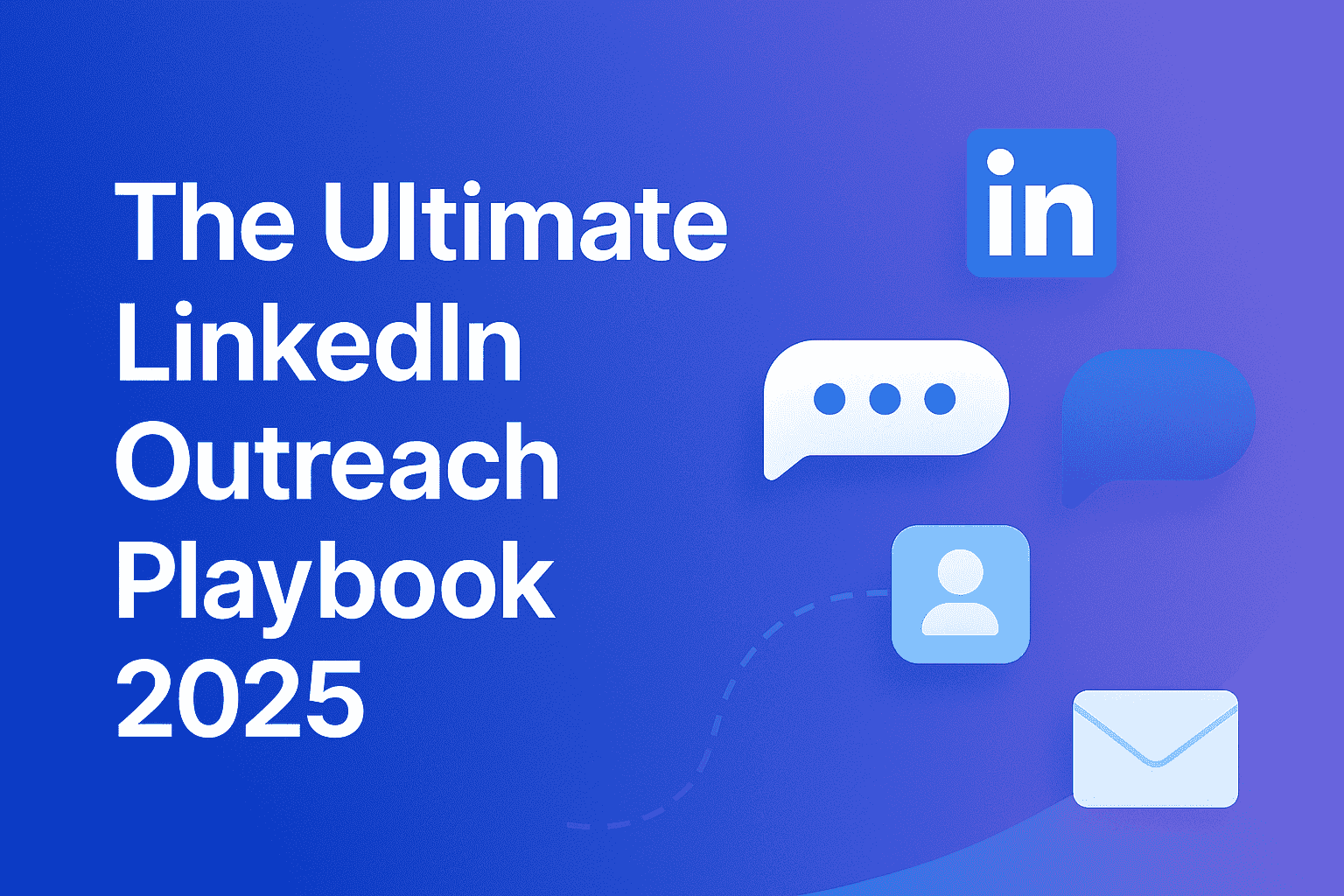Table of content
Now, the need for networking in business and lead generation is the highest. With LinkedIn emerging as one of the top professional networks, it becomes very crucial to know how to export contacts from LinkedIn efficiently. Everything from exporting contacts to why emails are not being reflected in your LinkedIn connections export, along with its utilization through tools like Neebify for easy LinkedIn contacts email extraction.
Why no emails when I export connections from LinkedIn?
When a LinkedIn user decides to download LinkedIn contacts or try to download their contact list, they often become confused or frustrated because none of these downloads contain an email. This can particularly be stressful if the desire to communicate with these users through the email.
What might explain this?
1. Privacy Options: LinkedIn provides hard privacy rules, which forbid users access to email addresses without individuals' permission. That means all of those connections hidden email addresses are excluded in your export.
2. LinkedIn Data Rules: A company does not allow for email address export for all users who are not able to share such email address information directly with LinkedIn users. The policy goes on through data protection towards users by LinkedIn.
3. Connection type: You have a right to download email addresses of only contacts who have 1 degree connections you are connected directly to. As soon as there is connectivity with some people, although it's indirect, it might not be enabled to access his / her inbox.
Now knowing all such factors helps while trying the download LinkedIn contact to CSV, or just any file extension it saves proper expectations
Method of importing your linked in contacts at Neebify :
Need extraction of LinkedIn connections in the easiest way? Use Neebify. It actually helps you to LinkedIn data download with absolute respect to the policies they maintain. Here's a simple guide on how you can use Neebify for your contacts.
1. Sign-up to Neebify: First, you go to the website of Neebify and create a sign-up account. Actually, the tool often contains a free trial period by which you can test what they offer.
2. Connect Your LinkedIn Account: You get a chance to link your LinkedIn account with Neebify once you create the account. It is easy and secure.
3. Select Data for Export: You'll have a chance to choose the data you would wish to export. You'll get email addresses along with other information using the LinkedIn contacts email extraction function.
4. Export Contacts: You would be able to click the export once you select all data to export. Neebify would then gather all your data and make you download the LinkedIn connections list in a CSV format.
5. Review and Organize Data: Now, if your file is successfully exported in your computer, then just open your exported file to your CSV document. Since it's CSV format, you could view, organize, filter and even do some sort of analytical steps over your connections.
Note- Using Neebify makes the process of exporting LinkedIn contacts legally data-secure.
How Do You Collect Information Regarding Your Leads?
Collecting information about your leads is necessary to efficiently manage LinkedIn contacts. Some of the ways to collect such information are as follows:
1. Personalized Connection Invitations: When trying to reach out to new leads, send personalized invitations for a connection. Write that you share common interests or you have mutual friends and, therefore, she or he should accept.
2. Engaging: Share relevant content with problems pertinent to your desired lead. Such content could entice your leads to follow the profile and give out part of their details.
3. Connect and Send a Message: After making the connections, one is free to send a second follow-up message where you might wish them for connecting with you and even giving a favor. These could set forth more meaningful contacts with targeted leads and possibly contact sharing.
4. Use LinkedIn Scraping Tools: Software like Neebify allows you to gather other relevant details about your contacts without infringing on the privacy policy.
5. Seek Assistance from Advanced Search: Through LinkedIn's advanced search feature, you can search for leads based on specific criteria such as the particular industry, location, or job title.
By using these techniques, it is feasible to build a productive and robust lead database and thereby effectively manage the LinkedIn contacts.
Export Contacts as CSV via Neebify
Export your contacts through LinkedIn as a CSV to really know who you are contacting or talking to. This might add up to much and even be helpful for your business venture.
Here is the step-by-step guide on how to export through Neebify:
1. Neebify Login/ Dashboard: Click on LinkedIn contact's email extraction along with any other data field which one would like to add with it.
2. Select Export Feature: Choose the option for LinkedIn contacts email extraction and other relevant data fields you wish to include.
3. Define Parameters: Export preferences set prior. To do this you would first filter your connections by location or industry, and/or by your level of connection.
4. Activate Export: Simply hitting the export button sends it through processing into an available format for download
5. Download CSV file: With your list now exported you download that CSV file then open directly in Excel further to manipulate for your purposes.
6. Backup Your Contacts: Ensure you back up your LinkedIn contacts. Updating your contact list from time to time ensures that the information is accurate and updated.
This way, it will be easy to export LinkedIn contacts to CSV and manage your network much better.
Best Practices in LinkedIn Contacts Management
The proper management of your LinkedIn connections will give you better returns in your networking efforts. Here are some best practices:
1. Updates: Make sure your LinkedIn profile and connections are updated regularly. Remove old contacts and include new ones to keep the network fresh.
2. Categorize Your Contacts: You can use categories or tags in your spreadsheet to distinguish between leads, partners, and clients.
3. Engage Regularly: Keep in touch with your connections by sending messages, commenting on posts, or sharing content. Regular engagement helps maintain relationships.
4. LinkedIn Features: Leverage LinkedIn Groups and Events as tools to build further connections with your network.
5. Privacy: Always keep in mind the data privacy policies of LinkedIn. Your practice needs to be within legal limits to stay right on the platform.
Conclusion
It is important to know how to export LinkedIn contacts with emails and why emails are not included. Tools like Neebify make the process much easier, allowing you to manage and organize your contacts. With best practices in LinkedIn contacts management, you will be able to enhance your networking strategy and build meaningful professional relationships.
The art of networking then entails not only collecting contacts but learning to nurture relationships for mutual benefit. Happy networking!
Get your next meeting in a
matter of minutes.
Free Trial
Latest
The Ultimate LinkedIn Outreach Playbook 2025
A practical, modern guide to mastering LinkedIn outreach in 2025 — learn how to boost reply rates, p
12/1/2025How to Find 100 ICP Leads Without LinkedIn Sales Navigator
Generating 100 targeted ICP leads doesn’t require LinkedIn Sales Navigator. Learn how to leverage fr
11/28/2025