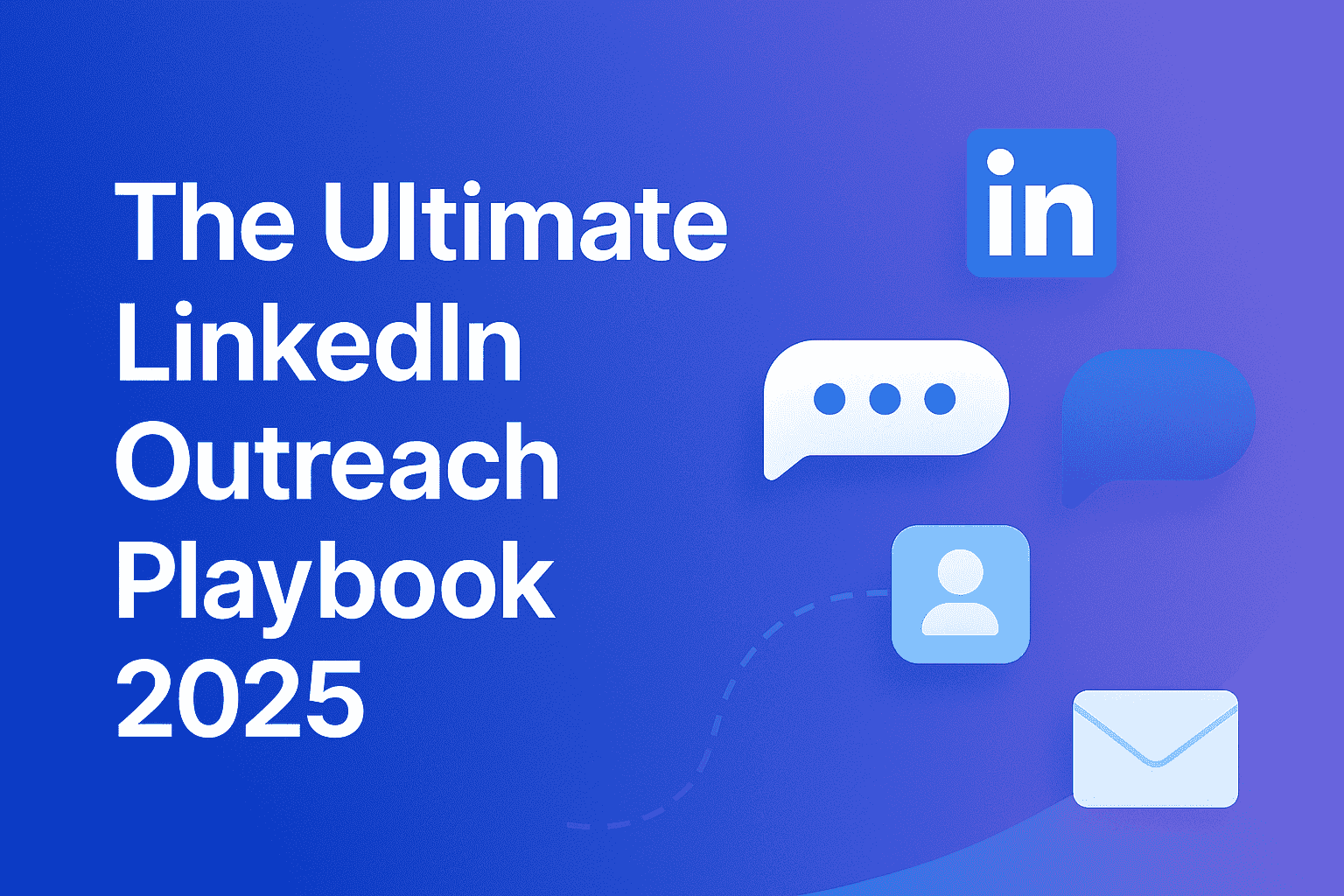Table of content
No tool can be as effective in professional networking for reaching out to potential connections, clients, or collaborators than LinkedIn InMail. However, crafting an effective InMail that elicits responses is not an easy task. Therefore, let's explore what LinkedIn InMail is, its importance, and find actionable tips on "how to increase LinkedIn InMail response" rates.
What is LinkedIn InMail?
LinkedIn InMail is the feature to send messages directly to another member of LinkedIn who is not in your immediate connection. It is very helpful for recruiters and sales representatives, as well as anybody else who would like to expand their professional network. Unlike simple LinkedIn messages, which can be sent to first-degree connections only, InMail lets you connect with a much bigger audience, making it a vital addition to LinkedIn outreach strategies.
Importance of Subject Lines in LinkedIn InMails
A subject line is the most important part of your InMail. It defines your InMail open rates. Think of it as making your first impression on your recipient. If the subject line isn't interesting or flows with the flow of generality, then your message might just hit the delete key.
What's the big deal about Subject Lines?
Here are written some points:
1. First Impression: It will be the first impression of your subject line, which will lure the recipient to read beyond.
2. Clarity and Relevance: It must let the recipient know why he or she needs to open it in such a concise manner that it'll make it worth his time.
3. Personalization Adding: some personal detail that you know about the recipient, such as his name, could make the message sound more personal and relevant.
LinkedIn InMail Subject Line Examples for Inspiration
To inspire you, here are some subject line examples that you can use to craft yours and get the conversation started through an InMail:
"Some Quick Questions for [Recipient's Name] Regarding [Topic]"
"Connecting on [Shared Interest or Connection]"
"The Inside Scoop on [Relevant Industry Trend]"
"Let's Work Together on [Project or Idea]"
"Your expertise in [Field] got my attention."
"Want to talk about [Specific Benefit]?"
6 Awesome Tips to Supercharge Your LinkedIn InMail Response Rate
Now that we've established the importance of InMail and subject lines, here are six actionable tips to boost InMail engagement and improve response rates:
1. Personalize your LinkedIn Messages: Personalizing is the best LinkedIn InMail tip. Don't just send generic templates. Learn about the person's profile and then raise topics regarding any work, achievement, or points of interest that may be related to them. That would really show you care about them, and that will be a great idea in terms of increasing chances for replies.
2. Creating An engaging InMail: Your message should be short, relevant and interesting. One should start with an opening that will hook the reader. Clearly state the purpose of your message as well as the added value you can offer. You need to sound warm and professional, and follow the etiquette of professional LinkedIn messaging.
3. Through mutual connections or common interests: Be able to establish how you are connected to or share an interest with the recipient, if possible. This becomes a basis and builds a connection on their side that makes them be more open. You could say something like, "I realized that we share [Mutual Connection]. I would love to reach out to you concerning [Topic].".
4.Value Up Front: More will respond to messages that are likely to give them something of value for themselves. Be it insights, resources, or even some potential collaboration opportunity, ensure you let them know what they gain by engaging with you. It is exactly for such reasons targeted LinkedIn outreach is so important.
5. An explicit call to action: Include a definite call to action in your message. Be it to schedule a call, meet for coffee, or maybe just connect, clearly state what the next step should be. For example, "Would you be available for a quick chat sometime next week to talk more about this?"
6. Analyze InMail Performance: Always maintain a continuous improvement loop on your InMail response optimization. Monitor the performance of your InMails from time to time. Track the open rates, the response, and the engagement levels. Use that data to refine your messaging strategy and know what your audience is hitting right.
Conclusion
The subtleties of LinkedIn InMail will get you "to increase InMail reply rates considerably". Just keep in your mind making messages personal, creating interesting content and a knack for giving value right upfront. So, by applying LinkedIn InMail best practices, you will be able to have a better working networking process that would lead to more beneficial connections.
Continue to hone your strategy at LinkedIn messaging. Learning and adjusting your approach by the numbers ensures that you don't only enjoy increased InMail open rates but also an overall effective LinkedIn experience. Happy Networking!
Get your next meeting in a
matter of minutes.
Free Trial
Latest
The Ultimate LinkedIn Outreach Playbook 2025
A practical, modern guide to mastering LinkedIn outreach in 2025 — learn how to boost reply rates, p
12/1/2025How to Find 100 ICP Leads Without LinkedIn Sales Navigator
Generating 100 targeted ICP leads doesn’t require LinkedIn Sales Navigator. Learn how to leverage fr
11/28/2025