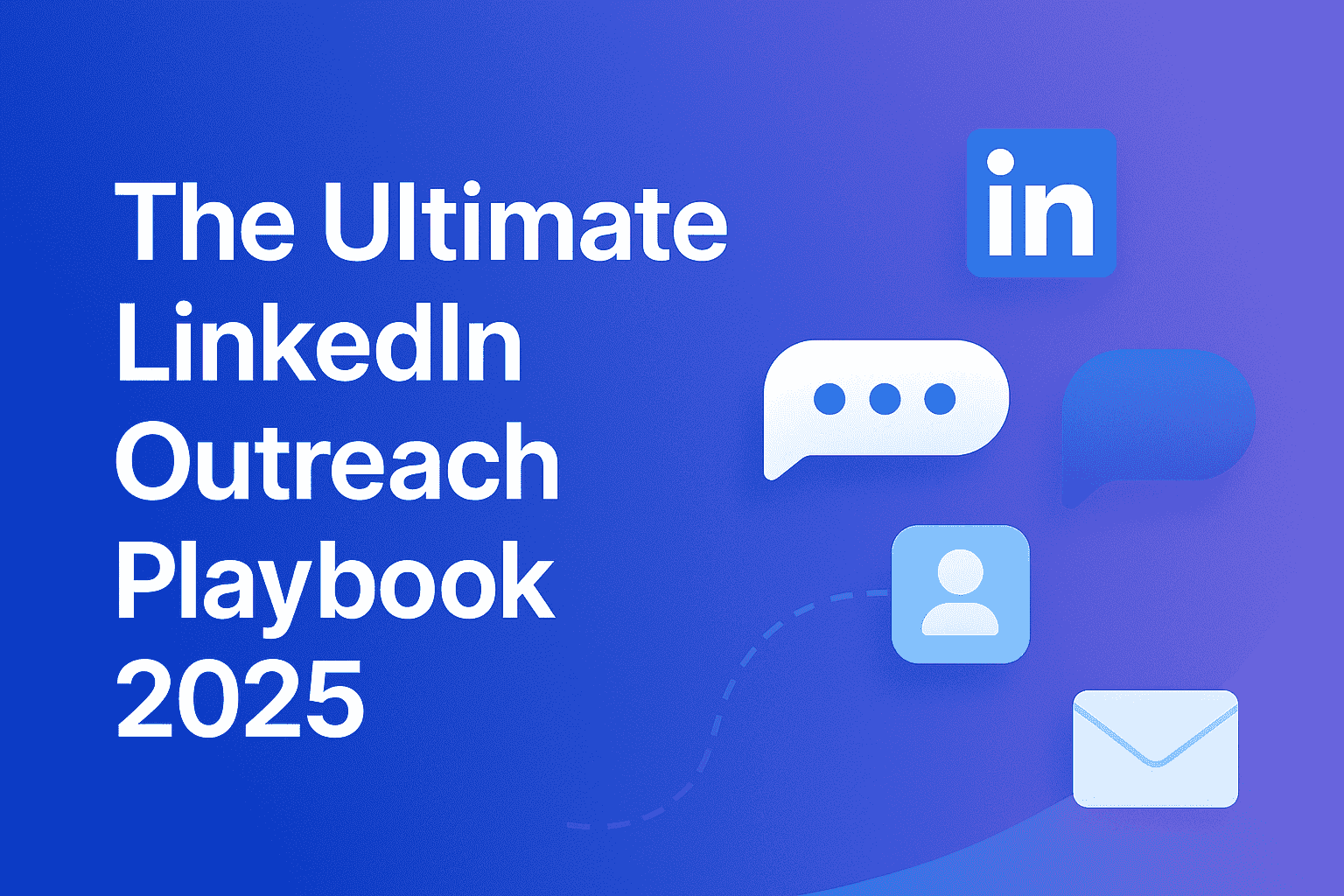Table of content
Amongst all professional networking platforms, LinkedIn is the most powerful. Still, privacy on LinkedIn is of utmost importance for many users. The LinkedIn private mode tips emerge at this stage. In this article, we are exploring what Private Mode on LinkedIn means, what benefits it has, and how it should be used to make your time on the website more productive.
What Is Private Mode on LinkedIn?
Private Mode on LinkedIn helps you to browse through profiles anonymously. Your name, as well as all other information found on the profile, is automatically hidden from the user whose profiles are being viewed. It's great for surfing LinkedIn privately and surfing the site without otherwise drawing attention to your activity.
Why Do I Need Private Mode on LinkedIn?
There are a lot of LinkedIn private mode benefits. You can use it for privacy purposes, keeping all personal information secured while scanning potential connections. Here, you can review competitors discreetly in such a way that they do not come to know you have checked their profile. You can search for job opportunities discreetly, and your current employer and other connections will not have any idea. Thus, if you know these advantages above, you can make the best use of the LinkedIn privacy settings.
How to access LinkedIn private mode?
Getting turned on to LinkedIn private mode is rather easy, whether it's on a desktop or mobile. Here's how you do it:
Private Mode on Desktop?
Some modes are written here:
1. Access your LinkedIn Account.
2. Click on the photo in the top right area.
3. Choose "Settings & Privacy" from the dropdown option.
4. You will now be taken to the "Visibility" tab.
5. Click on "Profile viewing options".
6. Choose "Private mode".
Private Mode on Mobile?
Some modes are written here:
1. Launch the LinkedIn App.
2. Tap on the profile picture on the top left corner.
3. Open "Settings".
4. Tap on "Privacy".
5. Select "Profile viewing options"
6. Choose "Private mode"
These are the steps that help you turn on private mode on LinkedIn.
How to Utilize Private Mode on LinkedIn?
Now that you have learned how to turn private mode on, it is time to learn how to make it useful for you.
1. LinkedIn Private Mode to Expand Your Network: Network in private mode on LinkedIn allows you to expand your connections without being put under pressure. When you view profiles anonymously, people are likely to check out your profile out of curiosity, which may lead to new connection requests and opportunities.
2. LinkedIn Private Mode for Lead Generation: If you are in sales or business development, then LinkedIn's privacy best practices are all-important. Browsing in private mode will enable you to determine potential leads without showing your interest. It can definitely help you better plan outreach to them.
3. LinkedIn Private Mode for Competition Research: Anonymous identity during competitor analysis is an added advantage. Using LinkedIn without revealing identity enables one to obtain information about competitors' strategies, job postings, and company updates without them knowing about it.
4. LinkedIn Private Mode for Recruiters: For recruiters, LinkedIn anonymity features open the gates for searching potential candidates without causing any flag to rise. Private mode allows the opportunity of reviewing candidates' profiles discreetly. This works in a way to make the processes much easier on both sides.
What Others Might See About Your LinkedIn Activity?
Knowing how others see your activity is important too. When your account operates in standard mode, a list of people who have viewed your profile is available for viewing. If you're in private mode, however, then they won't know you have visited. The feature provides an added level of privacy and should keep unwanted interactions at bay.
Should You Enable Private Mode on LinkedIn?
There are so many benefits of enabling private mode, but look at why you are on LinkedIn first. If your intention is networking or building contacts, you might need to turn on public view from time to time. However, in case you are interested in doing research or secret job search, then private mode LinkedIn benefits are really precious.
How to Disable LinkedIn Private Mode?
If you want to open it up to public view again, here's what to do:
Desktop
Some Mode are written here:
1. Tap "Settings & Privacy".
2. Scroll to the "Visibility" section.
3. Tap "Profile viewing options."
4. Tap on "Your name and headline" to turn it off in public mode.
Mobile
Some modes are written here:
1. Open the LinkedIn app.
2. Go to "Settings".
3. Tap "Privacy."
4. Tap "Profile viewing options."
5. Tap "Your name and headline."
Practical Use of LinkedIn Private Mode
Here are some best practices in using LinkedIn private browsing guide effectively:
1. Keep changing your profile often: Even when you are in stealth mode, you keep updating your profiles to attract connections.
2. Interact with updates and articles: You can share your articles or updates without losing your anonymity.
3. Maintain the balance: though you should be anonymous at times it does not mean you will never turn public mode if you want to connect.
4. Advantage of LinkedIn Stealth Mode: It uses LinkedIn stealth mode. That enables you to be very private if you wish. You manage to do this in such a way that you can get along with other people while keeping your personal data a secret.
Conclusion
In a nutshell, it is possible to optimize your LinkedIn profile anonymously via private mode. Using all these benefits and learning how to work through LinkedIn in private will really improve professional networking without revealing identity. Whether it's the issue of expanding your personal network, competitor research, or even recruitment of talent, LinkedIn private mode makes sure you have flexibility and discretion to achieve your goals.
Adopt these LinkedIn profile visibility options today and control your networking journey while still remaining within the guardrails of your personal needs for privacy.
Get your next meeting in a
matter of minutes.
Free Trial
Latest
The Ultimate LinkedIn Outreach Playbook 2025
A practical, modern guide to mastering LinkedIn outreach in 2025 — learn how to boost reply rates, p
12/1/2025How to Find 100 ICP Leads Without LinkedIn Sales Navigator
Generating 100 targeted ICP leads doesn’t require LinkedIn Sales Navigator. Learn how to leverage fr
11/28/2025