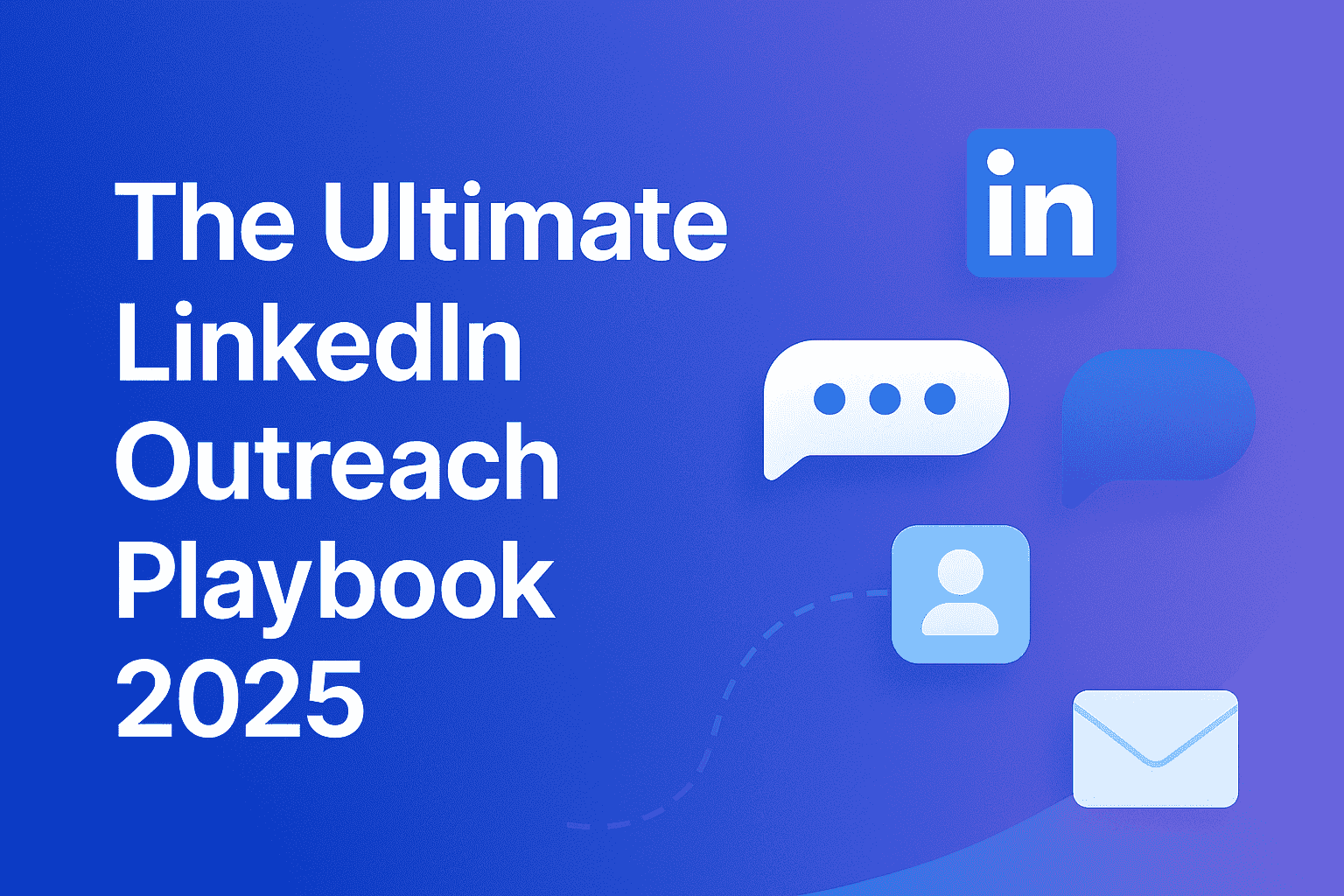Table of content
How to Activate LinkedIn Mass Message Guide?
It is a fantastic time since LinkedIn has revolutionized networking and marketing. These days, whenever we refer to the marketing strategies and professional networks, many of them would refer to LinkedIn bulk messaging. Let's get directly into the instruction. But before we do, let's determine what an automated message means and also some tips regarding the amount of LinkedIn messages allowed as well as tips on how one can perform mass sending on this network with or without using a tool to assist in doing the assignment.
What is an Automated Message?
It is an automated message that has been pre-written and then goes to many recipients. It helps professionals and businesses connect with many contacts at a time, saving much time and effort. LinkedIn automation tools support this process by allowing the user to engage with his network more efficiently.
Advantages of Automated Messaging:
1. Efficiency: Send many contacts at once, without any manual effort.
2. Consistency: Ensure uniform messaging across all your outreach campaigns.
3. Scalability: You can easily scale your outreach efforts as your network grows.
How Many Messages Can You Send on LinkedIn?
LinkedIn has some limitations on messaging to prevent spam and maintain the integrity of the platform. There is no number defined, but here are some things to keep in mind:
1. Connection Messages: You can send connection requests to 100 people per week, but only to those who are not already connected.
2. Messages from InMail: To use these services, one is first charged to be allowed to send messages that exceed the connections one shares directly. The InMail limits would depend on your payment scale.
3. Standard Messaging: one sends as many messages in connection with their direct acquaintances but may end being banned for spamming purposes sometimes.
Knowing all of them is essential in order not to make the whole thing go wrong for some well-designed LinkedIn outreach strategy.
How to Message Connections in Bulk on LinkedIn?
In essence, there are many methods through which you can reach out to masses on LinkedIn. Here is how you should successfully send mass messages on LinkedIn.
1. Sending Bulk Messages via LinkedIn Messaging Tool: LinkedIn automation tool will ease the delivery of bulk messages. Its main purposes are personalization of messages, scheduling a campaign, and monitoring of engagement. Among them some popular ones include:
Dux-Soup: It is one of those easy tools through which mass messaging, Amongst other different tasks, could be accomplished.
Zopto: It focuses on lead generation through automated reach-outs.
2. How to Write a LinkedIn Best Practice Message Tips?: When making use of this app, use the bulk message LinkedIn best practice.
Personalize: Every time you write, include the person's name and produce useful content. The Response Rate for the Personalized LinkedIn Message is more high
Keep it Short: If your messages are short and clear, then it brings in more engagement.
Follow Up: If you don't receive a response, you may wish to send a follow-up message a week later.
3. Sending Messages Without Tools: If you don't like using LinkedIn automation tools, you can also send mass messages manually.
Create a Template: Draft a general message that you can tailor for each recipient.
Copy and Paste: Use your template to send messages one by one. It is time-consuming, but it gives you the personal touch.
Examples of Mass Messages on LinkedIn
The more effective the mass messages will be, the higher chances one has to succeed. Given below are a few examples including LinkedIn messaging tips:
Example 1: Networking Message
> Subject: Great to Connect!
>
> Hi [Name],
>
> I have been really excited to connect with you on LinkedIn. You have always inspired me and your work in this Industry/Field, where we can exchange some very meaningful ideas on this [Specific Topic]. It was an honour to be allowed to hear from you!
>
> Best, \\
> [Your Name]
Example 2: Invitation for Collaboration
> Subject: Potential Collaboration Opportunity
>
> Dear [Name],
>
> Hope you are doing great. I am working on [Project] and would think your expertise in [Area] could be invaluable. Are you available for a brief call to discuss possible collaboration?
>
> Best regards, /
[Your Name]
Example 3: Invitation for Event
> Subject Invitation to [Event Name]
>
> Dear [Name],
I'm hosting [Event] on [Date] and would love for you to join us. It's a great opportunity for networking and sharing insights on [Topic]. Let me know if you're interested!
Cheers,
[Your Name]
How to Improve Your LinkedIn Messaging Strategy?
For maximizing your LinkedIn communication strategies, consider the following tips:
1. Engaging LinkedIn Content: Share valuable content that encourages engagement, like articles or industry news.
2. LinkedIn Group Messaging: Join your field's groups and get the conversation started to spread your message further.
3. LinkedIn Lead Generation Techniques: You will lead generation through targeted messaging and follow-up with prospects.
Conclusion
Mastering the technique of LinkedIn bulk messaging would indeed help in improvement of professional networking and outreach efforts. Knowing what automation messages are, knowing that there are limits to a LinkedIn message, and learning effective strategies will increase user engagement on this powerful website.
Take up LinkedIn marketing tactics and maintain the recent messaging trends so that you may keep your network engaged and growing. No matter what you choose- automation or personalized messaging-the crux of the thing is about knowing your audience and being able to bring value into your outreach.
Fold all these lessons into your LinkedIn strategy and watch your professional relationships blossom!
Get your next meeting in a
matter of minutes.
Free Trial
Latest
The Ultimate LinkedIn Outreach Playbook 2025
A practical, modern guide to mastering LinkedIn outreach in 2025 — learn how to boost reply rates, p
12/1/2025How to Find 100 ICP Leads Without LinkedIn Sales Navigator
Generating 100 targeted ICP leads doesn’t require LinkedIn Sales Navigator. Learn how to leverage fr
11/28/2025