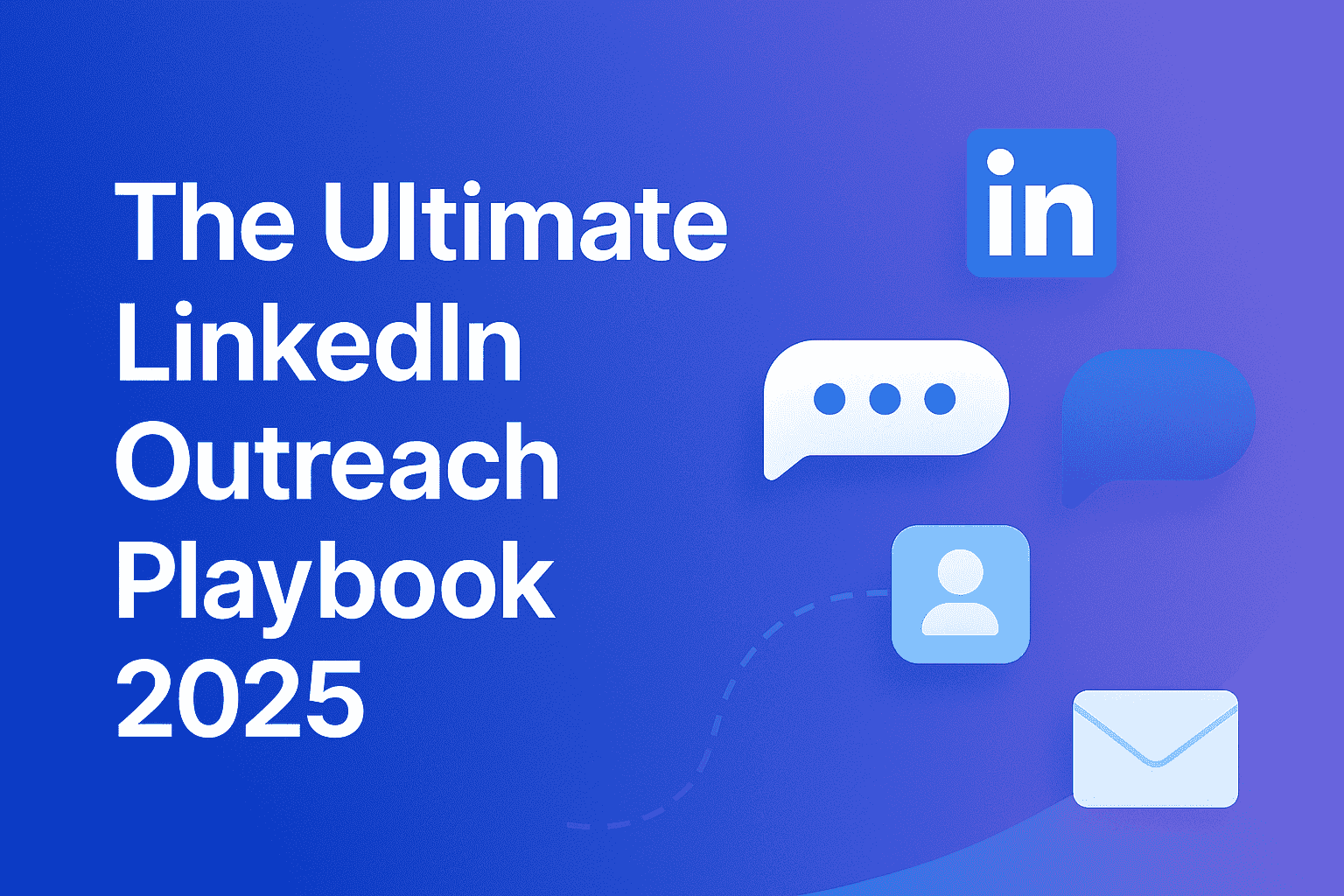Table of content
LinkedIn is the largest professional network in the world with more than 900 million users on it. It contains various account types that can cater to the different needs of users, be it job searching, entrepreneurship, or selling, ranging from the free option to its premium versions, which are LinkedIn Premium and LinkedIn Sales Navigator. Here, we dive into those differences and discuss features of each for lead generation to help you determine which is the best for you or your business.
LinkedIn Free vs Premium Comparison
Okay, so before we get into the details of LinkedIn Premium and Sales Navigator, let's talk about the features of a free LinkedIn account. A free member can create a profile, connect with others, follow companies, and even engage in post discussions. LinkedIn Free account limitations are indeed very important, specifically when it comes to advanced search filters and InMail capabilities.
If you need more features to grow your professional network or generate leads, LinkedIn offers Premium subscriptions and Sales Navigator. Both of these paid options are for users who need more advanced features to grow professionally as well as successfully run businesses.
So, how do LinkedIn Premium vs Sales Navigator match up? Let's have a closer look.
What is LinkedIn Premium?
LinkedIn Premium is a paid LinkedIn service which completes an additional functionality of your LinkedIn account: more tools allow users to stand out, apply for jobs, and connect directly to the decision-makers.
What you get with a LinkedIn Premium account?
1. InMail credits: You can send a direct message from you to any user not in their closer network.
2. Viewed your profile: Discover just who's viewed your profile-an opportunity you don't get as a free user.
3. Advanced search filters: You will quickly find whom to connect with by using advanced filter options that can include location, company size, and job title.
4. Learning resources: Members get access to LinkedIn Learning, which houses vast collections of professional courses.
The cost of the LinkedIn Premium subscription depends on the selected plan. There are several different types of LinkedIn Premium accounts, including Premium Career, Premium Business, and LinkedIn Sales Navigator, each of which differs in features and charges.
Premium LinkedIn Features for Lead Generation
The LinkedIn Premium features especially provides key tools for professionals who want to generate high-quality leads. These include:
1. Advanced search filters: Using LinkedIn Premium you can filter leads by criteria such as industry, company size, or even job function, so that you can quickly narrow down your ideal target.
2. InMail Messaging: Using LinkedIn Premium you can send customized messages to leads, prospects or recruiters outside of your network. You do not have to wait for someone to accept a connection request to start a conversation via InMail.
3. Profile Views and Insights: Members can see who viewed their profiles, which can be vital in knowing who is seriously interested in what you're offering in the form of your skills or services. As such, the information shall be very critical for strategy in lead generation.
What is a LinkedIn Sales Navigator?
LinkedIn Sales Navigator is a premium LinkedIn account type designed specifically for the sales professional, marketer, or business that would like to leverage LinkedIn as a source of lead generation. It goes further than LinkedIn Premium but is more advanced in terms of offering tailored tools for finding and engaging with sales prospects to then manage them.
Sales Navigator LinkedIn review praises its robust search filters, integration with CRM tools, and real-time lead recommendations. It is different from LinkedIn Premium as Sales Navigator features enable sales teams to identify the right prospects and build more connections more efficiently.
LinkedIn Sales Navigator Features for Lead Generation
For those who are lead generation, LinkedIn Sales Navigator comes with a variety of advanced features:
1. Advanced search filters: The LinkedIn Sales Navigator advanced search offers a finer filter option compared to LinkedIn Premium. You can filter by specific corporate metrics, seniority level, even the interests of an individual.
2. Lead recommendations: With Sales Navigator, leads are recommended based on your search activity, helping you reach potential opportunities in no time.
3. Seamless CRM integration: Sales Navigator is deeply integrated with any of the popular CRM solutions such as Salesforce, making it much easier to track leads, contacts, or accounts.
4. TeamLink: If your company uses Sales Navigator, you will know if any of your colleagues are connected to a lead so you can leverage existing relationships and make warm introductions.
The "LinkedIn Sales Navigator pricing" is determined by the features and licenses your business requires. It is pricier than LinkedIn Premium but offers tailored tools to enterprise-level sales teams.
LinkedIn Premium Pros and Cons
While upgrading your LinkedIn account, you should consider the LinkedIn Premium pros and cons.
Pros
1. Advanced Search Filters: There is the search for leads, prospects, and employment opportunities using advanced filters.
2. InMail: You will have access to InMail directly with the contact, which is quite handy when reaching out to people outside of your network.
3. Profile Insights: It tracks information about who's visiting your profile, which helps you track future leads.
4. Learning Tools: By using LinkedIn Learning, you can upgrade several skills with various online courses, so you become more appealing to recruiters.
Cons
1. Cost: A premium LinkedIn subscription can cost a small business or freelancer a lot of money, especially when you don't use many features often.
2. Limited InMail Credits: There's only a certain number of InMail credits allocated for the month, and if you are trying to reach many people, this will certainly become limiting.
3. Less Advanced Features compared to Sales Navigator: While Premium is effective, it is unlikely to give you all the deep tools that are included in Sales Navigator for lead generation.
LinkedIn Sales Navigator Pros and Cons
Now that we know what LinkedIn Sales Navigator pros and cons are:
Cons
1. Lead Suggestions: Avail daily recommendations for potential leads which makes prospecting easier.
2. CRM Integration: Sync LinkedIn with your CRM view contacts, communications and actual sales activity.
3. TeamLink: enable you to use all of your connections within your company to make outreach to leads warmer.
Cons
1. Costly: LinkedIn Sales Navigator pricing is far more expensive than the Premium version. Hence it is better suited for enterprise businesses or sales teams.
2. Too many features and tools for a casual user: It is way too much for a user who only wants to expand their network or for individuals just looking to expand their network.
LinkedIn Sales Navigator vs LinkedIn Premium: Which Is Better?
If you are wondering whether it is better to have LinkedIn Sales Navigator vs Premium, it is all up to your needs:
LinkedIn Premium is suitable for job seekers, professionals, and small businesses who need more advanced search capabilities, InMail, and other learning resources.
LinkedIn Sales Navigator is much more suited for salespeople and businesses who need deeper lead generation tools and integration with their CRM software.
If you want the best LinkedIn plan for business and need quality leads, Sales Navigator would likely be the better option. If you're focused more on growing your network and just need to get your profile seen, LinkedIn Premium would probably be fine.
How Do I Choose a LinkedIn Account Type as a Professional?
There is no bad choice when it comes to your LinkedIn account type, but the best one is one of those depending on what you want to achieve:
If you are looking for job opportunities or more general networking, LinkedIn Premium will work really well for the profile insights, InMail features, and all the LinkedIn Learning content.
If you are a sales professional or head a sales team, then Sales Navigator has tailor-made tools that will help you find as well as nurture leads more productively.
The free accounts can be good, but LinkedIn Premium or Sales Navigator might unlock more and better features if the needs become higher.
Conclusion
Summary, LinkedIn account types explained have numerous options that can cater to the varied professional needs. Upgrade from Free Version of LinkedIn or opt for one of several plan comparisons: LinkedIn Premium vs Sales Navigator. While both offer different benefits, each has their own pros. LinkedIn has robust tools for connecting potential leads, but Sales Navigator features are more advanced if you are serious about professional sales. Your decision all depends on weighing the differences of LinkedIn Premium vs Sales Navigator for your purpose, budget, and needs.
Are you ready to level up your LinkedIn game? If so, then recognizing these LinkedIn Premium account features and Sales Navigator LinkedIn review will lead you to decide on the right one for your professional development.
Get your next meeting in a
matter of minutes.
Free Trial
Latest
The Ultimate LinkedIn Outreach Playbook 2025
A practical, modern guide to mastering LinkedIn outreach in 2025 — learn how to boost reply rates, p
12/1/2025How to Find 100 ICP Leads Without LinkedIn Sales Navigator
Generating 100 targeted ICP leads doesn’t require LinkedIn Sales Navigator. Learn how to leverage fr
11/28/2025