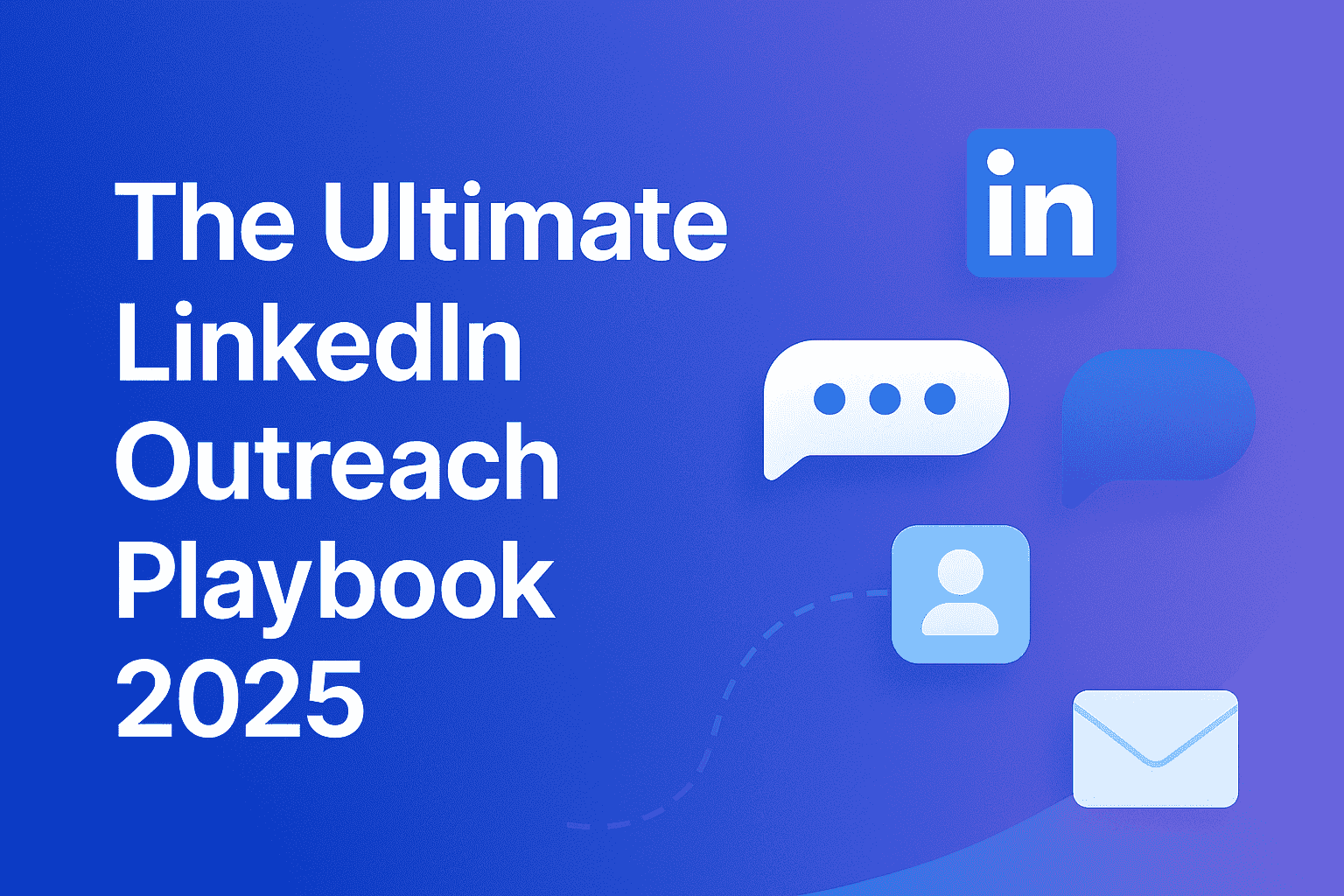Table of content
A LinkedIn post is any piece of content you post on your feed, either using your personal profile or on your company's page. Posts can be text, images, videos, links, polls, or even documents; also, they can be centered on what kind of engagement you want to create.
The LinkedIn post is an effective source of marketing using professional insights, raising thought leadership, or engaging in industry-specific conversations or promoting business services. Whether it is an independent professional story, industry news, or company updates, all of these could be discussed through LinkedIn posts, thus allowing interaction with a very targeted audience.
Why is LinkedIn Post important?
LinkedIn posts are important for all of the following reasons:
1. Engagements: Posts help connect you to other professionals in your industries. Well-designed posts will spark comments, generate engagements, and build your network.
2. Brand Awareness: You can present yourself or your business as a thought leader when using LinkedIn posts if you are promoting a personal brand or business. Your constant posting will keep your brand at the forefront of your connections' minds.
3. Lead Generation: LinkedIn posts can become really helpful tools for generating leads, especially for B2B businesses. Here, you can share critical insights or the solutions to industry-wide issues attracting potential clients or partners.
4. Job Opportunities: You become more visible to potential employers, recruiters, or business partners through showcasing your expertise and engaging with industry conversations.
5. Drive Traffic: If you've made a blog, website, or landing page, LinkedIn posts are used to drive traffic. Sharing content from other mediums increases your overall digital footprint.
How to Make a LinkedIn Post?
Creating a LinkedIn post is a bit straightforward. However, building an effective one that will be quite engaging and impactful will take some thought. This is a step-by-step guide for making a post on LinkedIn:
Step 1: How to Get to the LinkedIn Post Feature?
Log in to LinkedIn.
On top of your feed-home page, you'll see a box that says "Start a post" under your name. That's where it all begins.
If you're posting from a company page for which you are an administrator, go to the company page, and you will also find the "Start a post" box.
Step 2: What is the Post Type?
There are so many kinds of posts on LinkedIn, and that depends exactly on what kind of engagement you are driving. There are several kinds of posts, but most of them include:
Text-only Post: This is one of the simplest kinds of status updates with no attachment of any media. Great for sharing a short professional insight or asking questions to your audience.
Image Post: You can include pictures on the post to give it that attractiveness. LinkedIn accepts up to 9 images for one post.
Video Post: You can upload your video or share video content. Videos frequently have higher engagement than images and are an excellent option to show a product, interviews, or behind-the-scenes story.
Poll Post: LinkedIn allows posting of polls. From these polls, you can collect opinions from your connections. They are very helpful to reveal trends or preferences by the professionals in your network.
Article or Link Post: You share articles from either your blog, your company site, or third-party sites. You add a link that will refer your connections to other content.
If you want to share detailed information, you can upload documents like PDFs, Power-Points, or Word documents.
Step 3: Draft Your Post: Now that you have an idea of the kind of post you want to create, it is time to write the content. Here's how you can structure your post effectively:
Start with a Hook: Use the first two or three lines of your post for what matters most: these will be the lines most users see before they click "see more." You need users to be drawn in by interesting questions, bold statements, or riveting statistics at the beginning of your post.
Example: Did you know that 90% of professionals on LinkedIn are passive job seekers?
Add Value: Once you grab their attention, you then need to offer value in the form of content useful or meaningful to your target audience. The content needs to come in the form of tips, insights, or perspectives that guide readers in action. The content should be professional, brief, and spot-on to the point.
Example: "Here's why engaging on LinkedIn daily can boost your personal brand and lead to job opportunities you didn't even know existed."
Include a Call-to-Action: End your blog post with a bold call-to-action. Sometimes you want the audience to comment, visit the website or respond to your poll. Please make it clear what you expect them to do.
Example: "What's your approach to expanding your LinkedIn network? Share in the comments!"
Step 4: Add Media (Optional): Adding media might increase more visibility and engagement to your post. Images, videos, and even documents stand a greater chance of performance ahead of a purely text-based post. While adding media do ensure that they are good quality and professional.
Step 5: Use Hashtags: Hashtags do play a role in increasing the visibility of your post. Select relevant hashtags that your target audience may be following. LinkedIn often suggests popular hashtags based on your content.
Example hashtags for marketing: #MarketingTips #LinkedInStrategy #PersonalBranding
Example hashtags for business development: #BusinessGrowth #B2BLeads #Networking
Note- (Use 3-5 hashtags on each post : Using too many hashtags will make the post look spam. Having too few hashtags will limit the reach of your post.)
Step 6: Tag People or Pages: If it pertains to a specific company, professional, or influencer being referenced within the post, make sure you tag them. This may serve to increase the possibility that they will engage with your post, which extends reach even further.
Step 7: Posting Time and Frequency: Timing can make all the difference in how your post will be perceived on LinkedIn. "8 AM to 10 AM" or "12 PM to 2 PM" happens to be the best time to post, particularly when people take a break at their workplace or start work early.
Frequency of posting is very important. You should post at least 2-3 times a week to stay in front of people, but do not over-post. Over-posting can water down the content itself.
Step 8: Measure and Respond: Once you publish the post on LinkedIn, you may think about what steps you can take for engagement: checking likes, comments, and shares. Commenting on published comments will also help you to create more connections in your network. The people commenting about your posts are unlikely to make it to your bookshelf than others who don't comment, but this will encourage future engagements and will, in fact, make tighter connections in your network.
Tips for an Effective LinkedIn Post
1. Keep It Professional: One should be a professional through his posts since LinkedIn is not Facebook nor Twitter, and the content should concentrate on career advice or business insights.
2. Be Authentic: Share your personal stories or professional experiences that would awaken the audience's interest. Authenticity could make them trustful and help get them involved.
3. Embeds Data or Insights: Posts with data, statistics, or recent studies attract more viewers. LinkedIn professionals appreciate factual and insightful content.
4. Engage Comments: If comments start flowing in due to your post, remember to comment back. Communicating with your audience through comments is important for relationships and in increasing your followers.
5. Analysis of Post Performance: LinkedIn provides insights about post performance. Take this insight and know what you can share to work best, so adjust your approach in order to accommodate it.
Content to Share on LinkedIn
Maximizing engagement requires the sharing of various types of content. Here are a some simple ideas for content to share:
1. Industry News and Insights: Providing timely industry updates or insights positions you as an informed thought leader.
2. How-to-Guide and Tutorials: Any stories telling a process or giving actionable tips will be great.
3. Personal Experiences: Share your stories about professional challenges or successes. They create relatability and can inspire your audience.
4. Company Updates: To businesses, sharing product launches, achievements, or case studies could help in showing expertise and attracting clients.
5. Polls: Interaction always creates feedback as well as great opinions in your network.
Conclusion
A well-crafted LinkedIn post is a very effective tool in the building of a professional brand, engaging with your network, and driving business results. All this can only be achieved if you know the platform and best practices for creating posts that speak to your audience and reach new heights.
Be consistent about posting and adding value: Interact with the people who matter to your business. Over time, the LinkedIn presence will become an essential part of one's professional success.
Get your next meeting in a
matter of minutes.
Free Trial
Latest
The Ultimate LinkedIn Outreach Playbook 2025
A practical, modern guide to mastering LinkedIn outreach in 2025 — learn how to boost reply rates, p
12/1/2025How to Find 100 ICP Leads Without LinkedIn Sales Navigator
Generating 100 targeted ICP leads doesn’t require LinkedIn Sales Navigator. Learn how to leverage fr
11/28/2025