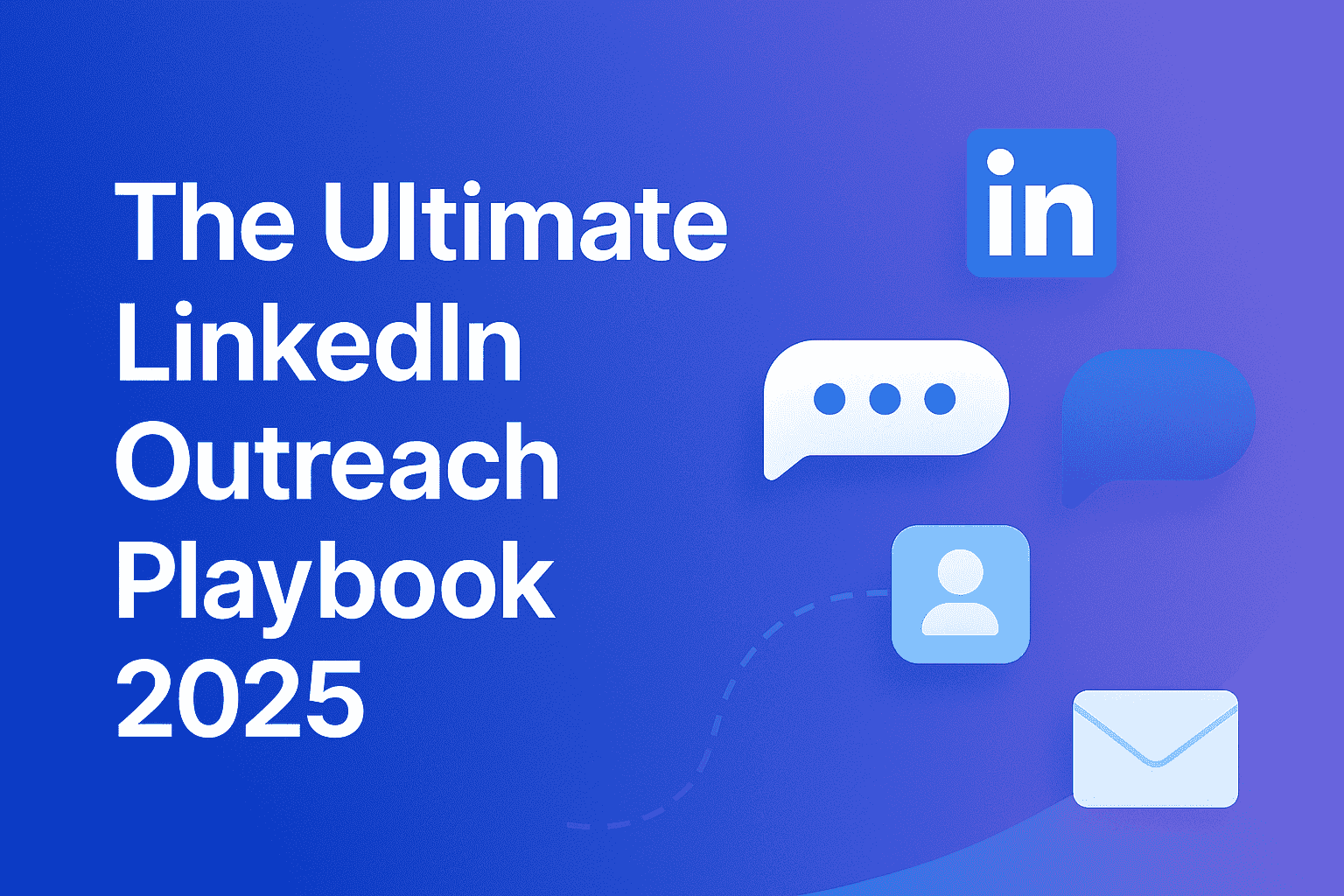Table of content
LinkedIn is a leading professional networking tool. If you're on the job hunt, you are a recruiter, a sales representative, or want to improve your reach, the perfect LinkedIn message can make the difference. The correct one will help you establish more meaningful connections and create potential opportunities with leaders of your industry. In contrast, the wrong one can just have the opposite effect.
Within this article, we will also provide you with the best practices in writing LinkedIn messages, effective message templates that help boost the response rate, our explanation of LinkedIn's response rate, what to do and avoid when you send those LinkedIn messages, and the difference between "Message" and "Connect" features on LinkedIn, along with some tips to better increase your chances for receiving a response.
What is the LinkedIn Message Response Rate?
One can easily get a widely different response rate for LinkedIn messages. Such rates depend on several factors such as the profile of the sender, message content, and the willingness of the recipient to engage. Recent data reveals that the average LinkedIn message response rate sits “around 20% to 30%” for cold outreach. However, such a percentage may increase greatly if you send personalized, relevant messages that align with the recipient's interests.
Factors making the response rate vary are as follows:
1. Personalization: Chances of being read are greater if the message is targeted to the recipient.
2. Relevance: The message should have a purpose or add value, or there must be an apparent need to get hold of them.
3. Timing: Tuesdays and Thursdays will return better responses. Any day will do, though, except Fridays and the last day before the weekend, working days at that time.
4. From Whom: The greater your profile appears complete, professional, and credible, the more likely he or she will respond.
Though these statistics tell us a general case, your knowledge of the target audience and experimentation with different messaging approaches will drive positive response rates.
How to Message Someone on LinkedIn When Not Connected?
The most asked question has to be how to get a message onto someone's inbox if you're not connected to them yet. The good news is that LinkedIn doesn't limit one's opportunities in getting in touch with another LinkedIn user even when not connected to them. Here's how you can do it:
1. InMail: InMail is the premium messaging facility offered by LinkedIn that enables you to send messages even to people outside of your network. To send an InMail, a LinkedIn Premium account is required. Through InMail, you are able to: Send any message to any LinkedIn user irrespective of whether you are connected or not. Track full metrics for the performance of your InMail, including open rates and response rates.
Subject: To grab their attention, write a catchy subject line, and compose an interesting, personalized message. Do not be overly sales-y or generic because LinkedIn users would find it annoying to get unsolicited messages.
2. LinkedIn Groups: If you and the person you want to reach are members of the same LinkedIn Group, you can message them even if you are not connected with the person. The more groups that share the same reason behind your interest, the greater your chances of getting in touch with people without a need for a request to be connected. Don't forget, of course, to respect the group's rules and not spam.
3. Common Connection: If you have some common connection, you can send a request to introduce. When you reach your mutual connection, be sure to be polite, and let that person know why you want to connect with such a person. A warm introduction goes far beyond a cold message.
How Do I Send a New Connection Message on LinkedIn?
A connection made on LinkedIn would call for an introductory message to that person. The conversation you have with others must be professional and purposeful. Here is a simple framework you can follow:
1. Personalize your message: Avoid opting for some general like "Thanks for connecting!" Instead, say something specific about their profile that caught your attention. That could be a common interest or even commenting on a post of theirs from recently.
2. End Be Clear About Your Intentions: Let them know why you're reaching out. Whether you're seeking advice, discussing a potential collaboration, or simply connecting for networking purposes, being upfront about your reason will help set expectations and lead to a more engaging conversation.
3. Give Value: Rather than ask for something at this moment, think about how you might contribute. Perhaps this might be sharing a valuable resource, perhaps offering to lend aid in some way, or perhaps connecting them to someone in your network.
4. Respect Their Time: Your message should be short, nice, and to the point. Long or too elaborate messages do not appeal to busy professionals. Use your introductory message to keep it brief, then save further discussion for another time.
What's the difference between Message and Connect on LinkedIn?
Of course, LinkedIn provides two different functionalities for outreach: Connect and Message. Both options mean you reach out to people, but they do different things:
1. Connect: The purpose of the "Connect" feature is in order to be able to send a connection request to another person you are not yet connected with. If they have accepted your request for a connection, then you can send them direct messages without using InMail.
Best for: Nurturing your network and expanding your professional contact circle.
Key tip: Always send the connection request along with a personalized note. "I'd like to connect" is never seen. Rather, specify why you'd like to connect or how you think you can help each other.
2. Message: The "Message" feature is available when you are connected with a specific individual or while you have the premium version of LinkedIn with InMail enabled. Messages enable direct communication, and you can apply them when someone accepts your connection request or shares your idea with you, or discusses possible opportunities.
Best for: Sending a follow-up note after someone accepts your connection request or communication with other people you are already connected with.
Key tip: Always use the message conversation with purpose and professionalism.
Connecting on LinkedIn and How does it work?
The "Connect" feature of LinkedIn allows users to send out requests for a connection to another user, which can be used to get a network of connections or connections with professionals in your industry. After receiving your accepted connection, you can then fully message a member until they don't want to talk to you anymore.
Here are a few best practices for using the LinkedIn Connect function effectively:
1. Always personalize the request: Include a personalized note to explain why you want to connect. Mention mutual interests, recent interactions, or the reason for connecting.
2. Clearly and concisely describe yourself: Don't flood them with long introductory phrases or little-relevant matters. Try to be short and respectful.
3. DON'T SPAM: Avoid sending connection requests to hundreds of people without proper customization. Your LinkedIn algorithm might flag you for spammy behavior if you send too many requests at a single time.
What You Shouldn't Say in a LinkedIn Message?
Although LinkedIn is an official platform, your messages should still be considerate and polite. Here's what you shouldn't say in crafting a LinkedIn message:
1. Salesy Pitches: Don't pitch services or products to someone the day you start with them. Nobody likes receiving sales messages from people they do not know. First, build rapport; then add value.
2. Generic Messages: Mass messages such as "Hello, I'd love to connect," "Let's work together," etc., will be mostly ignored. Your message should be tailored to his background, of interest, or profession.
3. Overly Casual Language: While LinkedIn does allow for a more casual method of communication than e-mail, do not forget it is still a professional networking tool. Using very casual or inappropriate language can reduce your ability to make the best impression.
4. Asking for Too Much Too Soon: Asking people to do you favors or to make significant requests right off the bat tends to be off-putting. Let relationships grow over time before asking people for advice, favors, or recommendations.
5. Information Overload: A very long, detailed message filled with too much information becomes too overwhelming. Be concise, clear, and engaging.
How to Write a LinkedIn Message?
Here are some important tips on how to write an effective LinkedIn message:
1. Keep It Short and Sweet: The LinkedIn user is a busy professional, so keep your message short and sweet. This means that a well-composed message is more likely to get a response.
2. Be clear about why you are contacting them: Whether it's for advice, networking, or perhaps collaboration someday, specificity will help the recipient know how to quickly understand what you are doing.
3. Professional tone: LinkedIn may be more casual than an e-mail but it remains a business. Be in mind as this is probably for someone who's probably busy and needs clear communication.
4. Make it Personal: Personalization proves that you are indeed doing your research and have a proper interest in the person. Some buzz in your message is sure to be generated by something recently posted, a shared connection, or an industry trend.
5. End with a Call-to-Action: Make your next step very clear. Ask for a quick call; you could even mention a certain call schedule or ask if there is any potential collaboration.
6. Follow Up Politically: After a few days if there is no reply, then you can follow up with a polite note indicating you are still interested in connecting.
Conclusion
Mastering LinkedIn messaging can really be important, and this is because only through messaging can you create and develop professional relationships. To grow your connections, you will need to have best practices, personalization, and knowledge of LinkedIn features. Always be respectful; always provide value, and avoid the very common mistakes associated with being overly pushy or over-enthusiastic about making sales. With the proper approach, LinkedIn can be a very powerful tool for career growth and business development.
Get your next meeting in a
matter of minutes.
Free Trial
Latest
The Ultimate LinkedIn Outreach Playbook 2025
A practical, modern guide to mastering LinkedIn outreach in 2025 — learn how to boost reply rates, p
12/1/2025How to Find 100 ICP Leads Without LinkedIn Sales Navigator
Generating 100 targeted ICP leads doesn’t require LinkedIn Sales Navigator. Learn how to leverage fr
11/28/2025